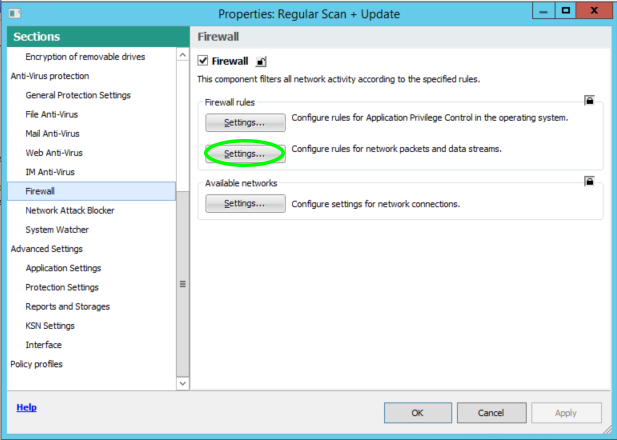|
| Filezilla FTP ENETUNREACH Error caused by Kaspersky Security Center 10 |
If your using Kaspersky Security Center 10 and Filezilla for any FTP services you may require if you don't have a proper policy in place you will encounter the following error
Error: The data connection could not be established: ENETUNREACH - Network unreachable
To resolve the error and allow your users to FTP again you need to make the following changes in your policy.
Right click on the policy and go Properties.
Go to Anti-Virus Protection -> General Protection Settings -> Monitored Ports Settings
De-select/uncheck the FTP port as shown in the image below.
Hit OK then go to Firewall Settings -> Configure Rules for Network Packets and Data Streams
After you add the rule you can move it to the top of the list to ensure it doesn't get blocked by another rule. You can also limit this to particular IP addresses if you only want specific users to have access.
Hit Ok -> Hit Apply -> Hit Ok
That's it your done.
Special thanks to Pavel Labanov and his great YouTube video also documenting how to fix this issue.