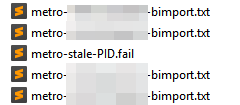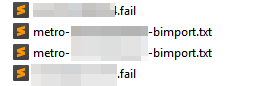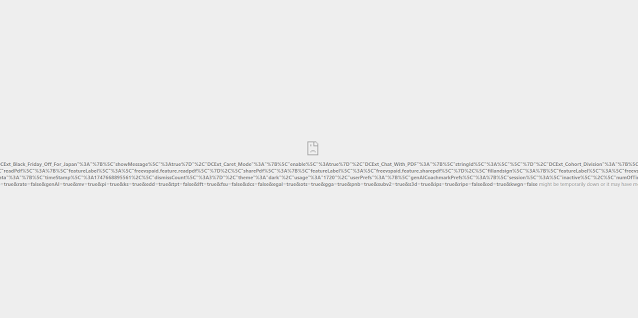One issue that came out that I never got around to fixing till now was the creation of the .FAIL file that is generated if the server has a problem or there is some sort of incompatibility between library systems, such as pin, city name, password length, etc. There is also an issue with the service stopping without notice; which also creates a .FAIL file as shown below.
So I decided to finally write a powershell script to send me an alert when this happens. So it looks in the directory where the Me Server saves it's logs; and I have powershell checking that directory as shown below. The script uses powershell to check for a .FAIL file in the log directory and then sends a send-mail message. I know that this is depreciated and I will have to update this sooner then later; but it will work for the purpose I need for now.