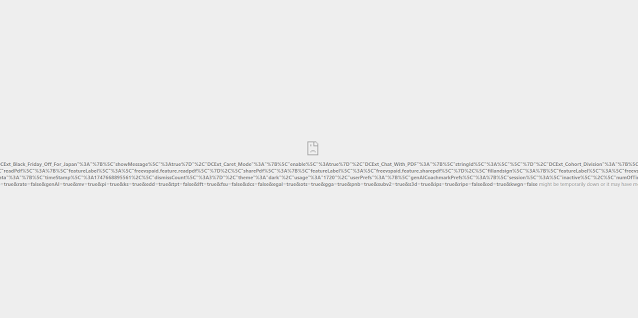A user I work with using virtualbox as their hypervisor was having an issue with windows updates and saving files on their profile. Upon investigation found out there was only about 500mb of storage space left. To make things easier I worked from the directory the virtual hard disk was located.
Using the VBOXManage command I was able to resize the VM and convert the format without any changes to the users or data on the VM. To accomplish this I used two commands the first being.
VBoxManage clonehd --format VDI (the format of the drive was a paralles .hdd format)
Once Cloned, I then resized the drive using the following command
VBoxManage.exe modifyhd --resize $bytesize
The drive was a 40gb drive and I made the $bytesize value 80000 bytes or (80GB)
Everything since then has been running perfectly for that user.
Sources.
http://www.dedoimedo.com/computers/virtualbox-clone.html
http://superuser.com/questions/716649/how-to-change-fixed-size-vdi-with-modifyhd-command-in-windows