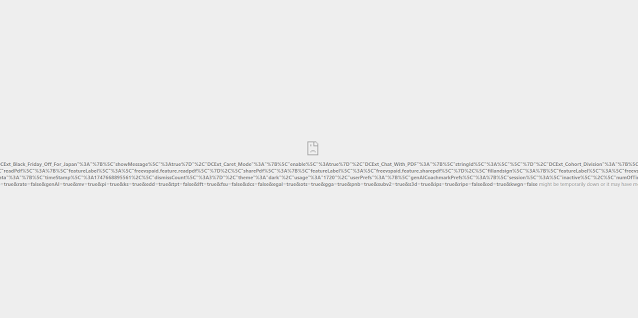Updating Veeam Backup Server Certificate
Veeam uses certificates to secure backup communications
between your backup component. In this case I am having Veeam use a
self-signed certificate, but you can select your own from the certificate store
or import a pxf file that you have from somewhere else like Let’s Encrypt or another
certificate authority.
Go to the menu - > General Options
Select the security tab
If you click on the self signed cert link you will get the
cert info as shown below.
To update the certificate press the install button
Select generate new certificate
At the Generate
Certificate step of the wizard, specify a friendly name for the created
self-signed TLS certificate. (I’m just staying
with the default) Veeam Backup Server Certificate
Once that is done the install the certificate your given the option of installing on the localmachine or for the user; I installed it on
the local machine and upon closing and relaunching Veeam, the error was resolved. When using self-signed
certificates with Veeam, the Veeam server is suppose to automatically renew the certificate every 12 months. However
a bug introduced in v9.5 U3a, caused an issue with the certificate renewal.
If you ignore this message, agent management functionality and
granular restores will start failing. The
fix is to generate a new certificate as described here and in the reference link below. When updating your certificate disable all backup jobs
and update the certificate; then re-enable your backup jobs. You want to do this because when you update the certificate the
Veeam Backup Service restarts. If you do
the certificate update process with jobs running you could cause the jobs to fail or corrupt
data.
You can also refer to veeam