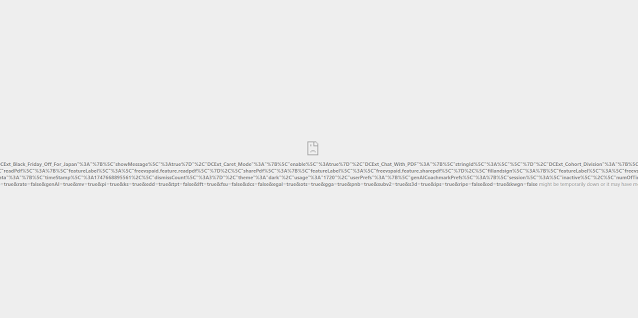Windows 11 prevents you from accessing open SMB shares because they are a security risk. However sometimes you need to access these unauthenticated shares for a variety of reasons. Here is how you do that.
- Open the search menu and type
gpedit.msc, then select "Edit group policy" to open the Local Group Policy Editor. - Navigate to
Computer Configuration>Administrative Templates>Network>Lanman Workstation. - Find and double-click the policy named "Enable insecure guest logons".
- Select "Enabled," click "Apply," and then "OK".
- Restart your computer for the changes to take effect.
- Open the search menu, type
regedit, and press Enter to open the Registry Editor. - Navigate to the following path:
HKEY_LOCAL_MACHINE\SYSTEM\CurrentControlSet\Services\LanmanWorkstation\Parameters. - In the right-hand pane, find the
AllowInsecureGuestAuthvalue. If it doesn't exist, right-click in an empty space, selectNew>DWORD (32-bit) Value, and name itAllowInsecureGuestAuth. - Double-click
AllowInsecureGuestAuth, set the "Value data" to1, and click "OK". - Close the Registry Editor and restart your computer.