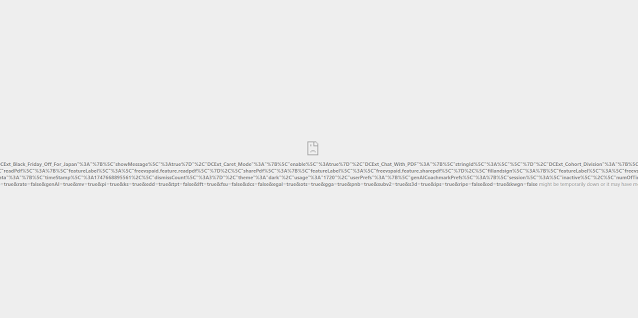Security Bulletin December 07, 2010
There is a potential security issue with Website Optimizer. The vulnerability in the Website Optimizer Control Script, allows the execution of malicious code on your site using a Cross-Site Scripting (XSS) attack. This attack can only take place if a website or browser has already been compromised by a separate attack. The immediate probability of this attack is low but it is essential take action to protect your site.
Google has a fixed for the bug, and all new experiments are not susceptible. However, any experiments that are currently running need to be updated. If you have any Website Optimizer scripts from paused or stopped experiments
created before December 3, 2010, you will need to remove or update that code as well.
There are two ways to update your code. You can either stop current experiments, remove the old scripts, and create a new experiment, or you can update the code on your site directly. Creating a new experiment as it is the
simpler method.
Creating a New Experiment Stop any currently running Website Optimizer experiments
Remove all the Website Optimizer scripts from your site
Create a new experiment as normal. New experiments are not vulnerable.
To Update the Website Optimizer Control Script Directly Locate the Control Script on your site.
It should look something like this:
A/B Test Control Script
<!-- Google Website Optimizer Control Script -->
<script>
function utmx_section(){}function utmx(){}
(function(){var k='XXXXXXXXXX',d=document,l=d.location,c=d.cookie;function f(n){
if(c){var i=c.indexOf(n+'=');if(i>-1){var j=c.indexOf(';',i);return c.substring(i+n.
length+1,j<0?c.length:j)}}}var x=f('__utmx'),xx=f('__utmxx'),h=l.hash;
d.write('<sc'+'ript src="'+
'http'+(l.protocol=='https:'?'s://ssl':'://www')+'.google-analytics.com'
+'/siteopt.js?v=1&utmxkey='+k+'&utmx='+(x?x:'')+'&utmxx='+(xx?xx:'')+'&utmxtime='
+new Date().valueOf()+(h?'&utmxhash='+escape(h.substr(1)):'')+
'" type="text/javascript" charset="utf-8"></sc'+'ript>')})();
</script><script>utmx("url",'A/B');</script>
<!-- End of Google Website Optimizer Control Script -->
Multivariate Test Control Script
<!-- Google Website Optimizer Control Script -->
<script>
function utmx_section(){}function utmx(){}
(function(){var k='XXXXXXXXXX',d=document,l=d.location,c=d.cookie;function f(n){
if(c){var i=c.indexOf(n+'=');if(i>-1){var j=c.indexOf(';',i);return c.substring(i+n.
length+1,j<0?c.length:j)}}}var x=f('__utmx'),xx=f('__utmxx'),h=l.hash;
d.write('<sc'+'ript src="'+
'http'+(l.protocol=='https:'?'s://ssl':'://www')+'.google-analytics.com'
+'/siteopt.js?v=1&utmxkey='+k+'&utmx='+(x?x:'')+'&utmxx='+(xx?xx:'')+'&utmxtime='
+new Date().valueOf()+(h?'&utmxhash='+escape(h.substr(1)):'')+
'" type="text/javascript" charset="utf-8"></sc'+'ript>')})();
</script>
<!-- End of Google Website Optimizer Control Script -->
Locate the following in the Control Script: return c.substring(...
Modify the following line as shown:
BEFORE: return c.substring(i+n.length+1,j<0?c.length:j)
FIXED: return escape(c.substring(i+n.length+1,j<0?c.length:j))
Make sure to include the final closing parenthesis “)”
Fixed A/B Control Script
<!-- Google Website Optimizer Control Script -->
<script>
function utmx_section(){}function utmx(){} (function(){var k='XXXXXXXXXX',d=document,l=d.location,c=d.cookie;function f(n){ if(c){var i=c.indexOf(n+'=');if(i>-1){var j=c.indexOf(';',i);
return escape(c.substring(i+n.length+1,j<0?c.length:j))}}}
var x=f('__utmx'),xx=f('__utmxx'),h=l.hash; d.write('<sc'+'ript src="'+
'http'+(l.protocol=='https:'?'s://ssl':'://www')+'.google-analytics.com'
+'/siteopt.js?v=1&utmxkey='+k+'&utmx='+(x?x:'')+'&utmxx='+(xx?xx:'')+'&utmxtime='
+new Date().valueOf()+(h?'&utmxhash='+escape(h.substr(1)):'')+
'" type="text/javascript" charset="utf-8"></sc'+'ript>')})();
</script><script>utmx("url",'A/B');
</script>
<!-- End of Google Website Optimizer Control Script -->
Fixed Multivariate Control Script
<!-- Google Website Optimizer Control Script -->
<script>
function utmx_section(){}function utmx(){}
(function(){var k='XXXXXXXXXX',d=document,l=d.location,c=d.cookie;function f(n){
if(c){var i=c.indexOf(n+'=');if(i>-1){var j=c.indexOf(';',i);
return escape(c.substring(i+n.length+1,j<0?c.length:j))}}}
var x=f('__utmx'),xx=f('__utmxx'),h=l.hash; d.write('<sc'+'ript src="'+
'http'+(l.protocol=='https:'?'s://ssl':'://www')+'.google-analytics.com'
+'/siteopt.js?v=1&utmxkey='+k+'&utmx='+(x?x:'')+'&utmxx='+(xx?xx:'')+'&utmxtime='
+new Date().valueOf()+(h?'&utmxhash='+escape(h.substr(1)):'')+
'" type="text/javascript" charset="utf-8"></sc'+'ript>')})();
</script>
<!-- End of Google Website Optimizer Control Script -->
Note that the
k=XXXXXXXXX line in the above Control Script examples is a placeholder.
Your experiment will continue as normal after you’ve made this update. There’s no need to pause or restart the experiment.
Trevor Tye
Posted via email from The OptionKey Blog
Ever since I got my HTC Desire at the End of September 2010, I've wanted to be able to stream shows and songs from my NAS to my Phone.