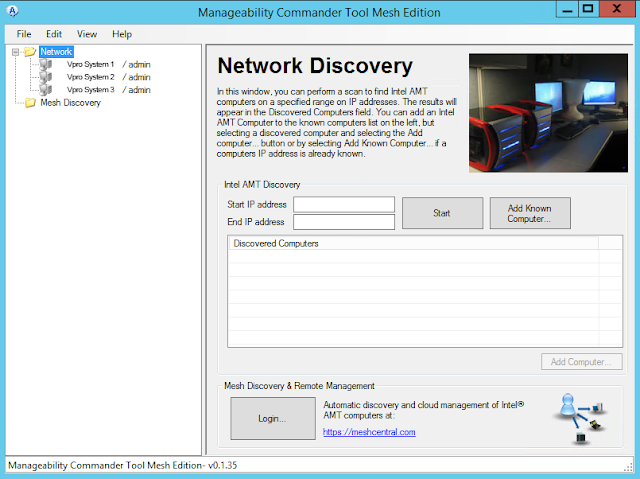Well when you use remote desktop it blocks out the screen of the user your trying to help; remote assistance isn't the easiest process to use, and teamviewer users get confused with the ID and the username and password part of the teamviewer UI. With VPro this is secured to an internal intranet network this allows me to turn machines on when I need to do work on those systems remotely, do remote support, see any issues they are having with any software where logs don't provide enough detail' and I can see the bios boot and logs if required. I know vpro has it flaws and a number of major security issues lately but it does make my life easier with being able to remotely configure the system, check logs and even make changes to the bios without physically being there (unless someone unplugs the network cable).
Meshcommander
First you need to make sure that the vpro system is provisioned and you have set a username and password to access the vpro system.
To that end that's why I use meshcommander it is open source, works with vpro and I have 2 different ways of using the software. The current version of meshcommander uses everything in a built in UI. It is nice and easy to use but disconnects more then I like, probably because it is all browser based.
 |
| Meshcommander UI and System List |
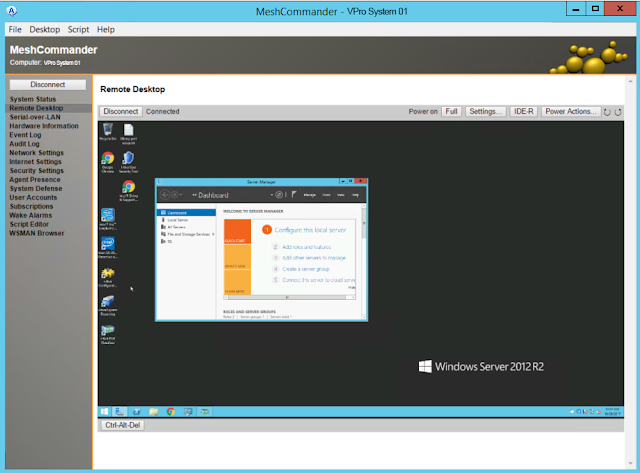 |
| Mesh Commander offers a simple single UI where you can remotely manage all your VPRO based systems. It's all integrated and easy to use. Pro or Con you can only use one system at a time. |
The other part which is depreciated by the same project is the Manageability Commander Tool. This is kind of the piece meal solution before Mesh Commander. The Manageability Commander Tool allows you to specify a VNC client for the connection. I use Ultra VNC Viewer.
 |
| Mesh Commander Tools gives you a tab based interface. Useful if you want to work in multiple windows. For here you can launch the vpro management and access it from the browser. |
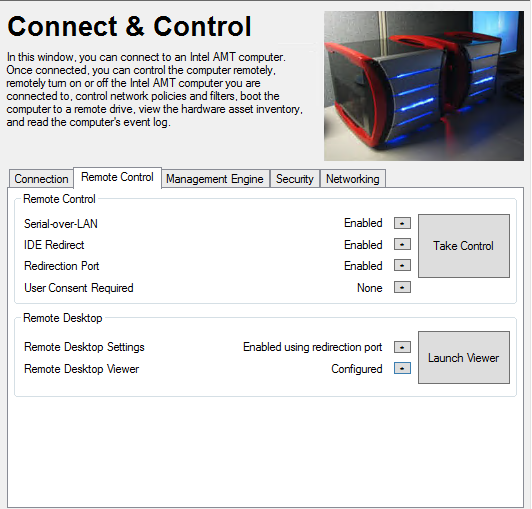 |
| The Mesh Commander Tool tab Remote Control allows you to specify how you want to connect. You configure the remote desktop viewer to the VNC Viewer you want to use by browsing to the executable on your system. |
 |
| You can specify which VNC client you would like to use. UVNC viewer I have found works really well and you don't have to pay for any licencing which you have to for VNC Viewer. |
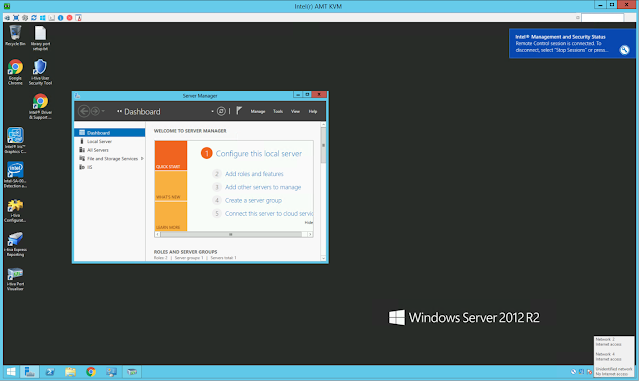 |
| Mesh Commander Tools Launches the VNC Program in a separate window and you can have multiple windows open at once which you can't with Mesh Commander |