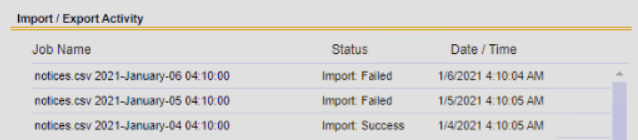illion i-tiva automated phone software is pretty good but it is quirky. After disabling the Phone Holds in the iTiva software we started getting import errors; but it wasn't a consistent failure. As shown in the activity log shown below there was a successful import then 2 failures.
After further investigation by looking at the past notices located in the i-Tiva archive folder, I determined that i-Tiva requires a 1:1 mapping for the notices export from the ILS (in this case Horizon) to the notice.csv file. When is imported into itivia. With the covid-19 shutdown it was decided that we would disable the software from making calls when holds were available. This was not disabled in the ILS and was being included in the generated notices.csv file. With the holds block "$HOLDSBLOCK" being included in the file, the import fails.
"V","","$HOLDSBLOCK","$HOLDSBLOCK","2222200*******","","Frist Name","Last Name","780-***-****","","**","Library Location","3222200*****","13/1/2021","Book Title.","*****-******"
After testing if the the file only had the block "$OVERDUEBLOCK" the import was successful.
"V","","$OVERDUEBLOCK","$NOTICEBLOCK1","2222200*******","","First Name","Last Name","780-***-****","","**","Library Location","3222200*******","19/12/2020","Book Title /","*****-*****"
To apply the fix disable the For: hold notice. It should appear unchecked as shown below. That will fix your issue.