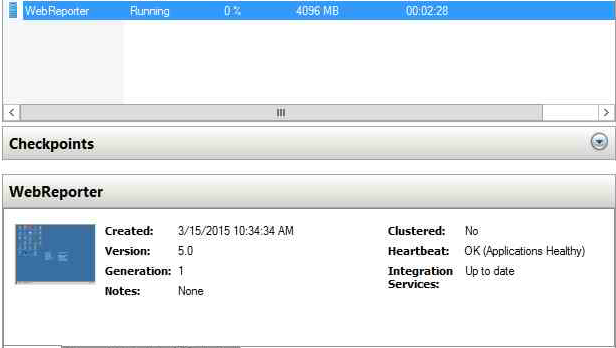|
| Hyper-V Integration Services Requires and Upgrade and will not Upgrade |
 |
| Error Code on Server 2003 |
First you need to remove Hyper-V integration services from the VM, yes this could break stuff so have a backup or have your settings for your network adapter, etc.
Once removed you will need to restart your system
Once your rebooted re-install Integration Services
Integration services may come up with a few errors while installing if you experience this it is best to continue and ignore the errors and fix the drivers after the fact once you get your network card reinstalled.
Once you have restarted and Windows has auto detected your Hyper-V integration services you will be up-to-date and ready to continue running.