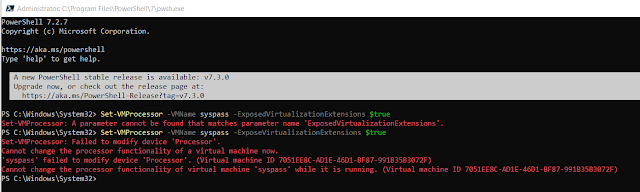To enable nested virtualization on Microsoft Hyper-V; run the following command from Powershell on your Hyper-V host.
Set-VMProcessor -VMName syspass -ExposeVirtualizationExtensions $true
If you try running the command while the System is running you will get an error.
When the command is successful; you will be able to run a virtual server on your Hyper-V Host. You need to run this command on the VM on the host if you are wanting to run Hyper-V nested; KVM or docker on a virtual machine running on the host.