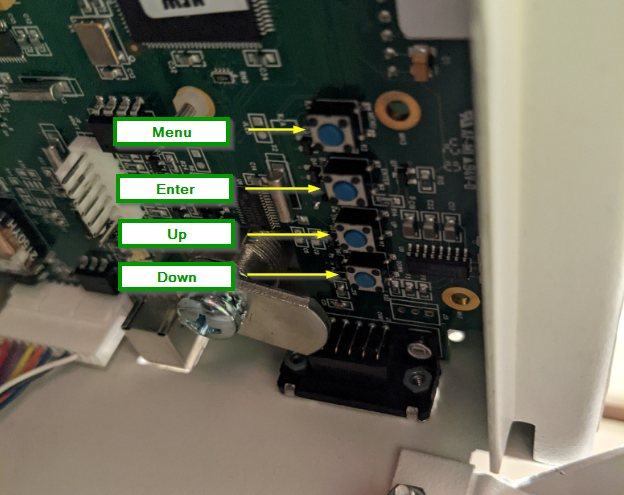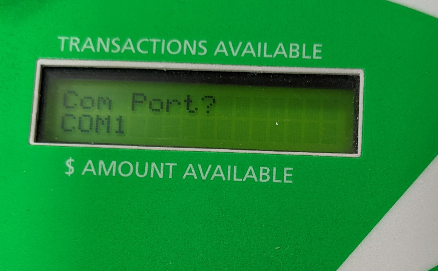Over the last few months I've been having an issue with a papercut print release system. What had been happening is over a few days of running the papercut software would no longer read the coin op. (This is happening even with rebooting the system). Now a major caveat here is the print release system is running on a machine with VPRO which automatically removes the use of one com port typically Com 3. Before you start your com port for Vpro should be something else so I've set the com port for VPro to COM 14.
Inside the door of the coinop is a circuit board with 4 buttons: menu, enter, up, down.
To begin to modify the settings on the coinop you need to unlock the back of the coinop and run the machine in bypass mode.
Step 1 - Unlock the device, and leave the back open
Step 2 - Put the machine in bypass mode
Step 8 - you will then be asked if you want to disable relay print. Select No.
Step 9 - Reboot the coinop. Once rebooted so long as the com cable on the computer is set to COM1 then you should be getting coin info from the Coinop.