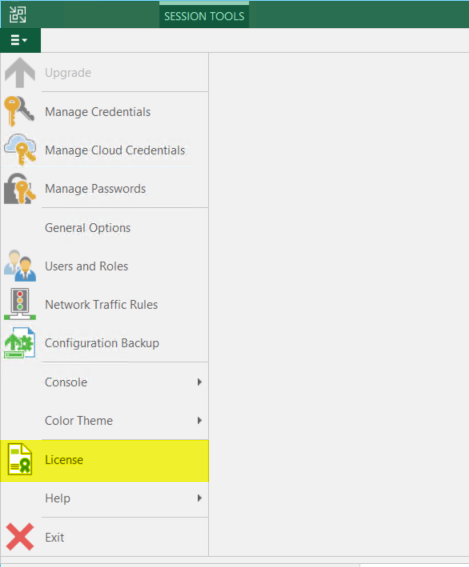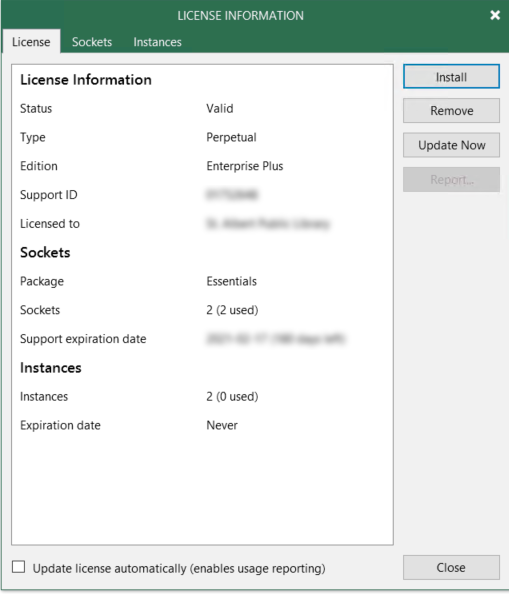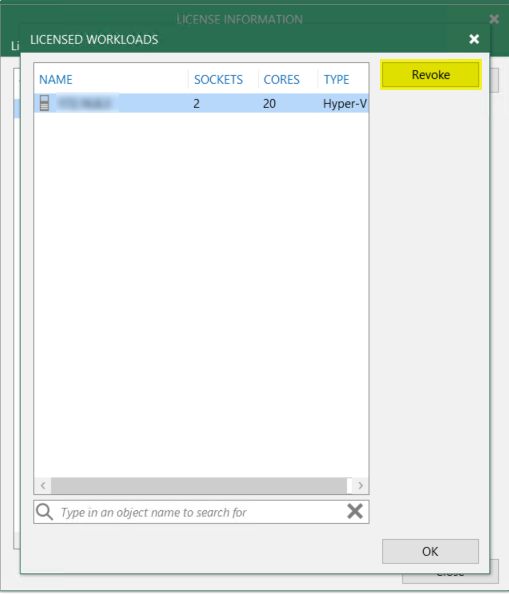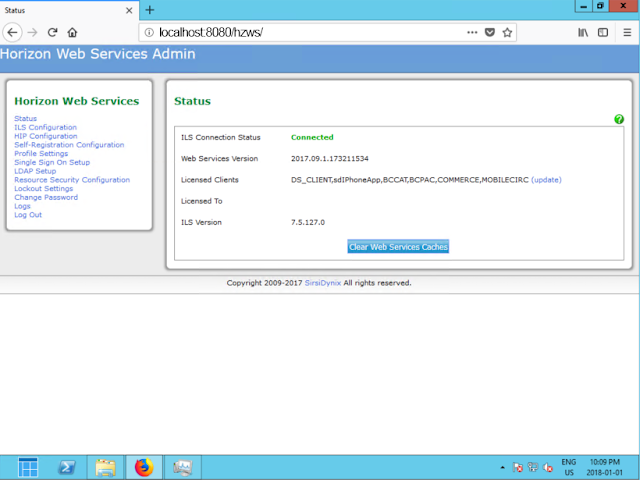My organization uses Veeam as our main backup utility. It really is a great piece of software but it does have some quirky things about it as everything does. I do think though this is a bit of an outlier to be fair. I have 2 production servers that need to be release and support was no longer available for it. We were hoping that they would last until early next year but the main production server just had one of it's drives in a RAID 10 die so we decided to fail everything over to the backup server and make that the production server.
Production Server RAID 10 Drive Failure
After permanently failing over the virtual servers, I was trying to setup a new replication job to make the production server the backup. I reverse my source and destination for my backup jobs, and tried to run my backups and replication and was getting an error.
VM $myVM task has finished with 'Failed' state.
Task details: Failed to process replication task Error: Unable to process workload: license has been exceeded
Even though I have 2 servers the Veeam licence is clearly a one way street, and backing up from the first server to the second server is fine, backing up from the second server to the first one is not. If I had 4 core licencing instead of 2 this probably would have worked since these are both 2 socket servers. Regardless of this minor issue, I still want to setup a failover to the server with the bad drive, because stuff happens.
So to reset the license to enable backup and replication,
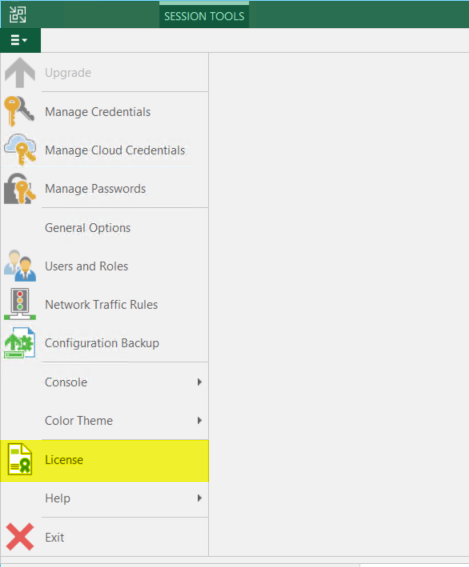 |
Go Menu -> License
|
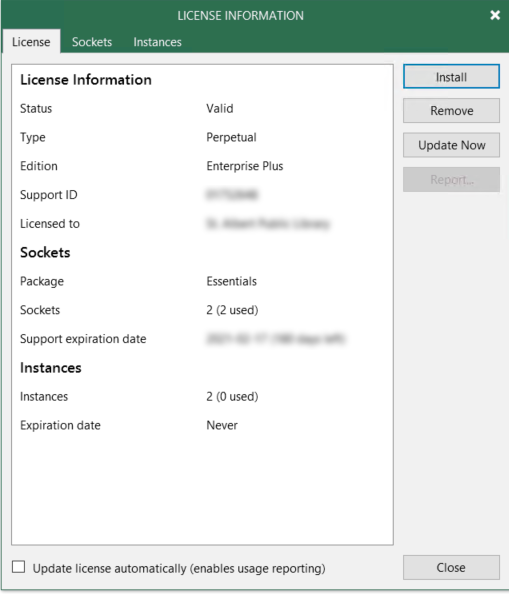 |
| Select the "Sockets" tab |
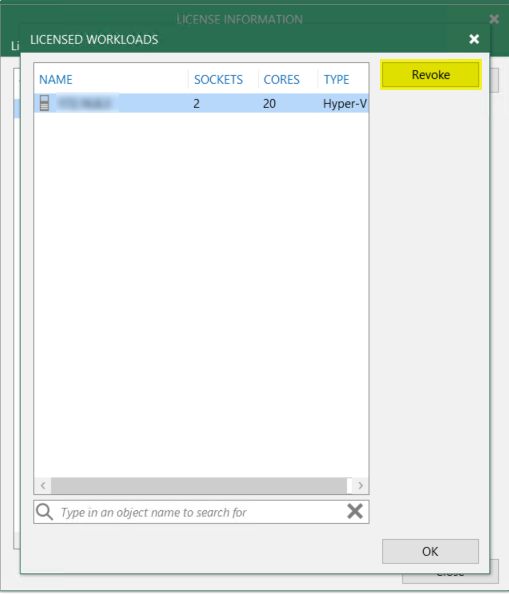 |
Select the server -> Then Revoke.
|
Once you do this and you update your backup and replication the license will be applied to the other server and your backups and replications will begin working again.