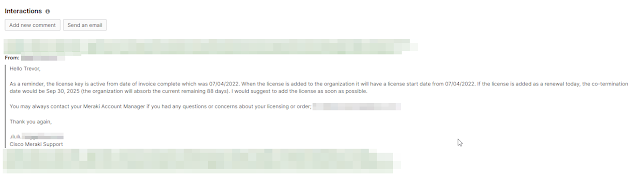When renewing your Cisco Meraki Licensing, it should be done within a few weeks. I have gotten conflicting information from the sellers and the technical support at Meraki. According to the Meraki support rep, the license is active from the date of the invoice.
Hello Trevor,
As a reminder, the license key is active from date of invoice complete which was xx/xx/2022. When the license is added to the organization it will have a license start date from xx/xx/2022. If the license is added as a renewal today, the co-termination date would be xxx xx, 2025 (the organization will absorb the current remaining 88 days). I would suggest to add the license as soon as possible.
You may always contact your Meraki Account Manager if you had any questions or concerns about your licensing or order; **** ****@cisco.com
Thank you again,
Cisco Meraki Support