1. Go to groups.google.com. It should automatically take you to "My Groups" if not select "My Groups"

2. Go to People -> Members
You can change subscription and posting settings here.
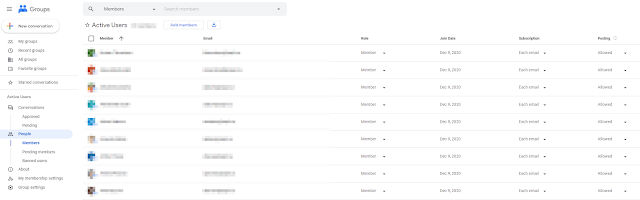
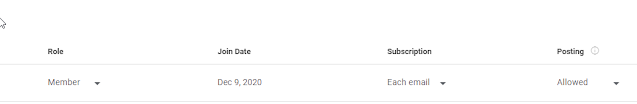
Under subscriptions change subscription to Each Email if you want to get the emails for all emails.



