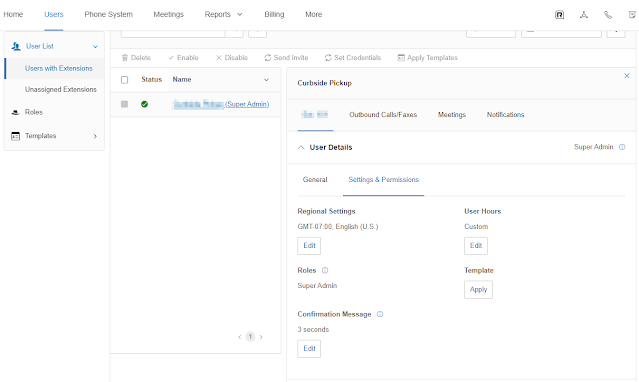Covid-19 has been a big pain for everyone with many businesses and organizations trying to offer services during the pandemic. A change for a library was the need for call cueing due to a number of users coming at the same time for pickup. So in this case the organization wanted a call cue for up to 9 people with no voicemail, and a pre-recorded message they would get when dialing the number. Also we have to use a cell phone number that is already in use and didn't have account access to at the time.
To use the phone number on the current cell phone is easy; we just enabled call forwarding on the phone but the other features required would be much more challenging. The organization doesn't have a pbx that they control, and they are only wanting to use the service for a few months. I knew that ring central could do lots of the things that were desired but I didn't know if it could do it in the process they wanted it.
Here is how they organization wanted it to work. A single phone/user that could have the option of transferring the call to a lan line or another user. The call cue should be able to handle up to 9 users and answer them sequentially also NO VOICEMAIL! The phone would only work during operating hours. It has to be easy to use. I am going to go over and show the settings I used to get it working the way they wanted.
It is worth noting that ring central does have a 15 day trial which I had signed up for then realized that the trial did not do the call queuing; the call queuing is only available on a non trail basis. I dealt with a helpful rep Jace Henderson, he was able to help us out with what was needed. I had originally setup a trail account which did not do any of the call queuing features that I was looking for.
Once your setup you have to go through and make some changes so it comes in line with what you want for your business. The login is simple get an email asking you to activate your account, once activated you get an email with a temporary password. Then you login. The login allows you to use your phone number or email address you used to setup the account.
You may want to change your caller id as there is a limit of 15 characters. The name of the organization was being cut off so they changed the caller id to a shortened version of the name.The real settings for the call queuing is in the groups settings. Once you create a group, you can then assign a number or numbers to the group to handle the queued calls.
When you click on the group you have a number of settings you get to setup. We will be going through all of the settings starting with Call Queue Details
Call Queue Details - General Settings
In this situation the organization is only using one user and they happen to be the manager.
Call Queue Details - Settings
In the settings, I setup the business hours and changed the regional settings.Direct Numbers
I made no change to the Direct Numbers options.
Greeting and Hold Music
Here is where I made lots of changes to the settings. Using audacity and a good microphone I had pre-recorded some scripted text with some good voice talent. The organization changed the Call Queue Greeting, the Interrupt Prompt and the After Hours Call queue greeting.
To upload or record a new greeting you select the edit then hit the record button