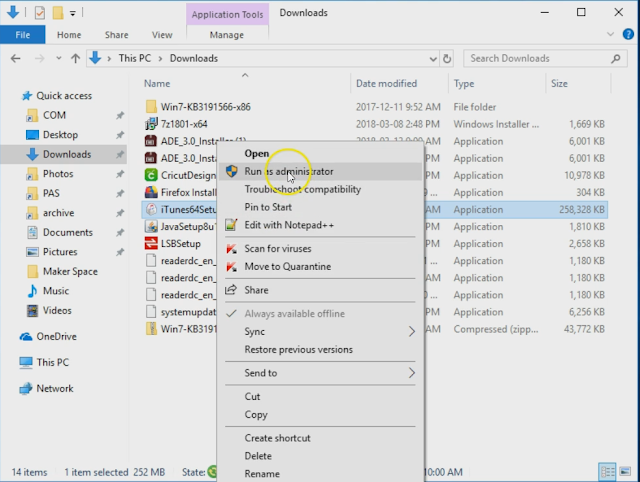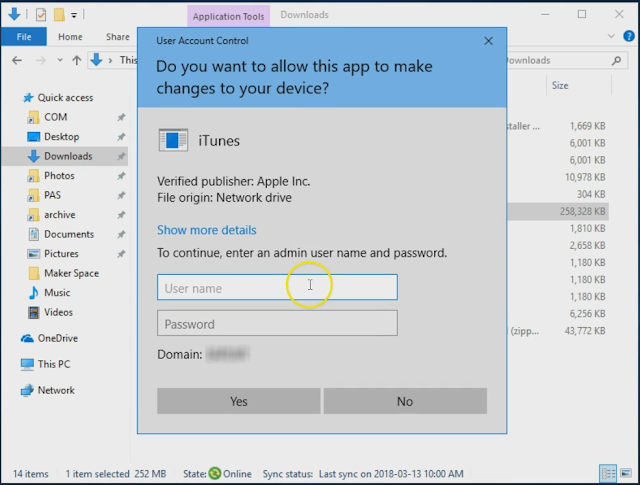|
| Installing Software on an AD with Exclusive Access Redirected Folders |
A trouble ticket was entered and when I went to look into what the problem was I found there was no problem everything was working as it was suppose to. The issue was the process on how the install was trying to happen. Typically you would install the software on the machine as an administrator, however here the admin was trying to install the software on a redirected folder where the APPDATA is also being redirected so the administrator doesn't have any access to proceed with the installation. The software should have been installed as administrator for all users, with a properly logged in admin account.
Regardless here is the procedure for installing software on a redirected user with exclusive folder access.
2. - Enter in the Administrator Username and Password for doing the install
3. Enter in the currently logged on user's credentials to access their redirected appdata directory
That is it. Once that is done the installer will run as normal. There are lots of different ways you can go about allowing permissions for the administrator to do the install without prompting for network access. This is how our redirected folders are setup right now with the users exclusive access. If you were to login as an administrator to do the install this isn't a problem.
You can see my youtube video of he whole process here. https://www.youtube.com/watch?v=3l0vBSNsyeo&list=PLK66vLttv9ASoZ6vrsRQHj5A1h9vJ8tS8&index=2