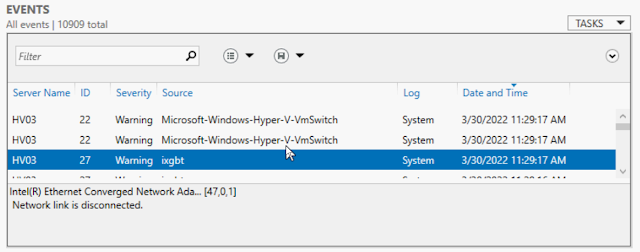Over the last few weeks I had an issue with a Hyper-V Cluster node randomly going down causing issues with my Hyper-V cluster.
Looking at the event logs it looks like it is an issue with the network driver. It was giving a number of errors including mac address duplication and non-operational status in the logs as shown below.
A few different things were done to try resolve the issue, such as a driver re-install, driver update, and a SFC scan. However the problem persisted for a randomly continuing over a day or two coming on and offline normally for a few hours then dropping and reconnecting. What I had to do to resolve the issue was in the cluster manager put the node offline then uninstall the network driver; do an offline disk check then reinstall the network driver. Once that was done and the cluster node came back up and has been stable ever since.