If you have an old Mac and need to reinstall the OS such as el capitan, mojave, high sierra but don't have a time machine backup but a usb boot disk you might be getting this error
 |
| This Copy of the Install MacOS {Version} is damaged, and can't be used to install macOS. |
The issue is a security certificate, that has expired because apple is setting very short security certificates, apparently for their installer something to about 2 years (which was the max life for tls certificates prior to 2020), and I would be these certificates for the MACOS installers will be getting shortened to 398 days just like the web based TLS certficates.
To fix this problem you will have to set the date manually from the command line. To do this we need to open the Terminal, and run the "date" command and set the date. On the Menu bar go "Utilities -> Terminal"
By using the “date” commnd string, where date is in the [mm][dd]HH]MM[yy] format, which is Month Date Hour Minute Year without any separation.
I've noted the release date for three older versions of MACOS which you may want to install if you have a 2010 or older mac
 |
| you can read my post here on how to make a usb boot disk |
By using the “date” commnd string, where date is in the [mm][dd]HH]MM[yy] format, which is Month Date Hour Minute Year without any separation.
I've noted the release date for three older versions of MACOS which you may want to install if you have a 2010 or older mac
Yosemite - date 0101010115
Mavericks - date 0101010114
El Capitan - September 30, 2015 - date 0712122316 (July 12, 12:23 2016)
Sierra - September 2016 - date 0712122317 (July 12 12:23 2017)
High Sierra - September 2017 - date 0712122318 (July 12, 12:23 2018)
If this is High Sierra type date 0601115918
If this is High Sierra type date 0601115918
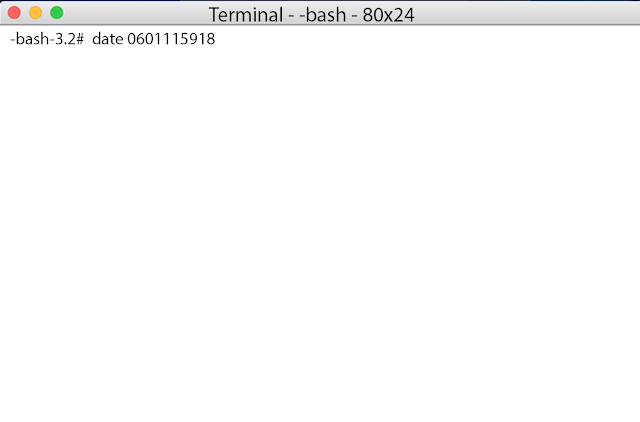
Once that is done you can then exit the terminal and install macOS
You can view a video of the fix here https://youtu.be/LUNEKYH0CzM



